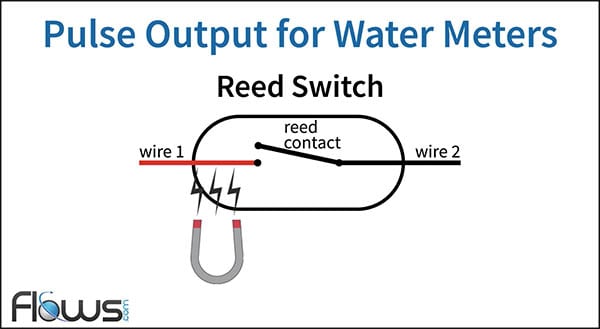
Most water meters are equipped to provide pulse output. That means they have a magnet on either a visible dial, or an internal part of the mechanical drive train. A reed switch, positioned in such a manner that the passing magnet will pull it closed, allows the switch to create a "dry contact closure" pulse. It's just like turning a light switch on and off. Depending on where this magnet is located (what dial it is on) the pulses represent different volumes of water.
Click Here for a quick explainer video
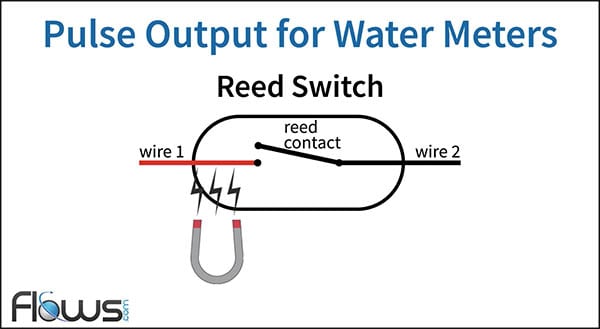
Pulse output is used to allow the water meter to communicate with external electronic equipment.
- Simple Pulse Counter (many to choose from in the "Add Accessories" section)
- A transciever that communicates with a gateway for a wireless submetering system
- A Batch Controller
- A Programmable Logic Controller (PLC), Human Machine Interface
(HMI), or other control system
If this is an option for the meter that you are specifying, then the meter already has the magnet in it.
By selecting anything other than "None", you are simply buying a wire with the reed switch on it.
The switch will come preinstalled on the meter.
| WM-PC, WM-NLC, WM-NLCH | D10 | WM-PD |
 |
 |
 |
| WM-C-SRS | D10-C-SRS | WM-PD-REED |
Typically you can choose from:
Digital Displays can be set to accept any of the pulse values listed below. Just remember that this value cannot be changed in the field easily.
If you choose "None", the water meter will ship with the default pulse output value.
IT IS IMPORTANT TO GET THIS CORRECT WHEN YOU PLACE YOUR ORDER - IT CANNOT BE CHANGED IN THE FIELD!
| GALLONS | CUBIC FEET | LITERS |
| • 10 pulses per gallon • 1 pulse per gallon • 1 pulse per 10 gallons • 1 pulse per 100 gallons |
• 1 pulse per cubic foot • 1 pulse per 10 cubic foot • 1 pulse per 100 cubic foot |
• 1 pulse per liter |
If you have any doubts or questions about selecting the correct pulse output for your water meter, don't hesitate to reach out to our customer support team at 855-871-6091 for assistance.